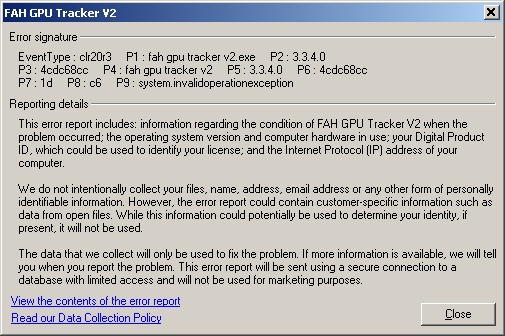I receive this error when I try to run the 3.34 version.
"FAH GPU Tracker V2 has encountered a problem and needs to close. We are sorry for the inconvenience."
I did not receive that error when I installed the 3.33 version. The cryptic nature of the resultant message also has me scratching my head. I've tried several times to run the thing, turning off my firewall, turning off my AV, I always run with very few background processes running, etc.
Does this program require a version of .NET or something? If so, which version? Also, there seems to be only the latest version available for download, which really doesn't help this situation at all, as I cannot try the previous version if I cannot download it. I did a pretty foolish thing, and overwrote the previous version download with the new one. Might I suggest including the version number in the .zip name? That way the previous version will not be overwritten inadvertantly.
Also is there any way to get ahold of version 3.33 to check and see if that one will work?
"FAH GPU Tracker V2 has encountered a problem and needs to close. We are sorry for the inconvenience."
I did not receive that error when I installed the 3.33 version. The cryptic nature of the resultant message also has me scratching my head. I've tried several times to run the thing, turning off my firewall, turning off my AV, I always run with very few background processes running, etc.
Does this program require a version of .NET or something? If so, which version? Also, there seems to be only the latest version available for download, which really doesn't help this situation at all, as I cannot try the previous version if I cannot download it. I did a pretty foolish thing, and overwrote the previous version download with the new one. Might I suggest including the version number in the .zip name? That way the previous version will not be overwritten inadvertantly.
Also is there any way to get ahold of version 3.33 to check and see if that one will work?